Go to Inventory > Summary > Stock Opname:
- Stock Opname: To adjust the stock quantity to current stock balance or import the stock
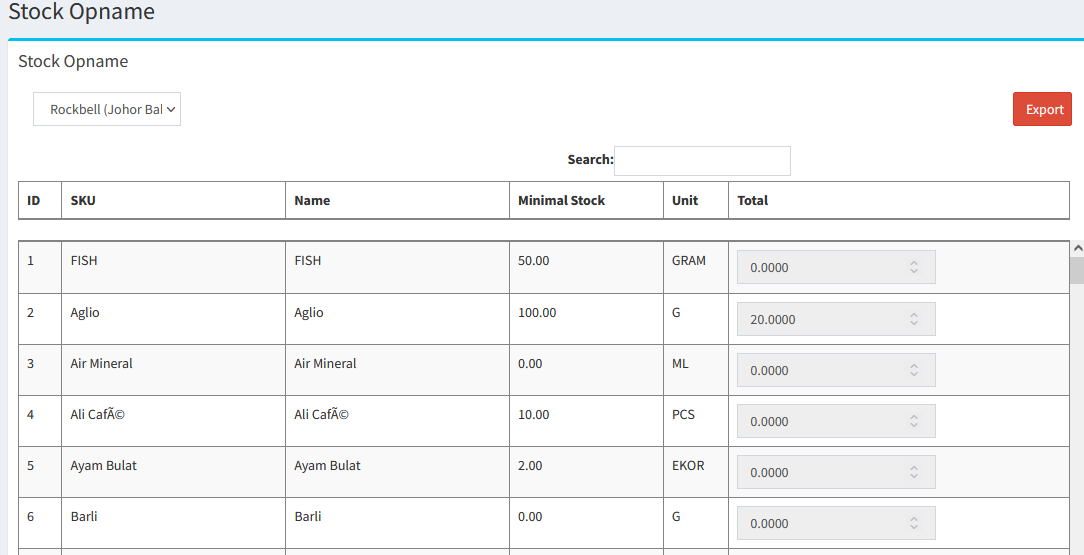

- Adjust Stock: Adjust the stock balance to current stock balance (Key in the current stock on hand in NEW STOCK column

- Import Stock: Import the stock balance to system.
- You can click
 to export the Stock Opname to Excel File first
to export the Stock Opname to Excel File first - Then edit the Excel Column following the photo below:
* Only need item SKU, Name & Total (Please key in the current stock on hand in Total Column)

- After finish, please save the Excel File
- Then click on
 and browse the Excel file and click Import
and browse the Excel file and click Import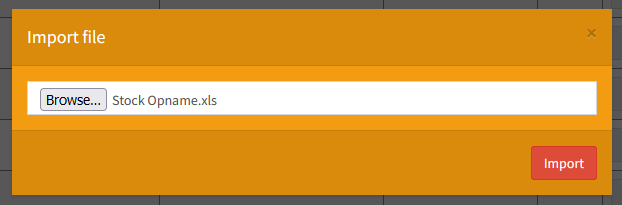
Was this article helpful?
That’s Great!
Thank you for your feedback
Sorry! We couldn't be helpful
Thank you for your feedback
Feedback sent
We appreciate your effort and will try to fix the article